Basic Training & Type Training versions
The QB Question Database and Exam Generator is the easy way to create and manage your
Basic and Type Exams for any aircraft or engine type.

GBgenerator Basic Version
- All Part-66 Modules & Subsections incorporated (to latest regulatory standard), add additional Modules & Subsections as required when the regulations change
- Module 1 (Mathematics), Module 2 (Physics), Module 3(Electrical Fundamentals), Module 4 (Electronic Fundamentals) etc.
- Import and manage multiple-choice questions to Modules, and assign to a Level (1,2,3) and a Subsection
- Import and manage essay questions and their Marking Schemes
- Flexible enough to suit any Authority regulation (EASA/CASA/GCAA etc.)
- Generate Basic Modular exams to Part-147 standards

GBgenerator Type version
- Upload and manage questions for any aircraft or engine Type (Boeing 737, Airbus A380, RB211 etc.)
- Categorise questions by ATA 100 Chapter
- Add as many different aeroplane/helicopter/engine Types as required
- Upload unlimited questions to cover all your requirements
- Generate Type Training exams to Part-147 standards
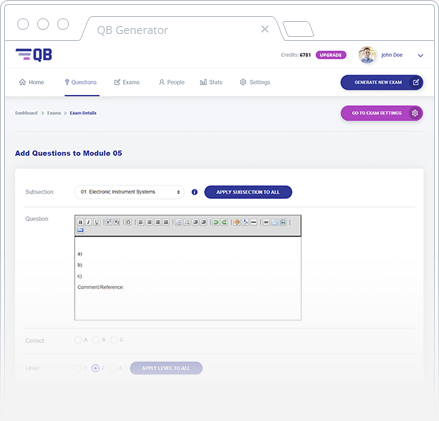
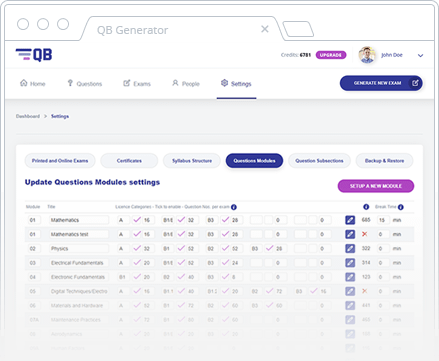

 Books
Books
 eBooks
eBooks
 Study Sets
Study Sets
 Special Items
Special Items

 TTS
TTS